"Yay, the reverse psychology worked. Thanks for paying this post a visit, though. :D" — The Manager
Do you feel like you have seen this selfie somewhere before? Anyway, this is in our latest unique visualizer of Scenic Ride in Eb, the long-awaited fifth menu of the 2020 Remaster project, available in the Movie Portal as well as the Audio and the Art Portal.
We recommend the Movie Portal this time, though, with the girl in the selfie fully animated! She is a voxel version of Nadeshiko Kagamihara from the Laid-Back Camp series. Everything except the original character design was made from scratch. Here are screenshots for each software used in production, with links in the headers for free / open source ones. Click the image to see it in full resolution.
MagicaVoxel
For this visualizer, it all started here. This is where we build Nadeshiko and almost every element in the scene from cubes (voxel is like pixel art, but in 3D). They still cannot flex in here, however. Nade can only T-pose with her face on the floor.
Blender
The rest of the production in 3D, from optimizing the exported models to animation and rendering, are done here. Things in the image below are for the character animation.
"Note: Mounting and unmounting the bike are the trickiest actions to pull off." — The Manager
Photoshop
Assembling vector overlays from Illustrator and some minor editing (such as overlay blending options and masking), mostly for static wallpapers.
Illustrator
Vector stuff: Ones that can scale indefinitely and still look sharp. In the image, it is a Japanese vertical version of the Laid-Back Camp logo (based on the anime logo since it looks better than the manga counterpart, with other overlays).
One thing to note here: The ャ (ya) is supposed to be on the upper right of its character space in the vertical Japanese writing, but that ended up looking bad in this logo.
After Effects
2D motion graphics editing, MIDI / audio driven overlays in the visualizer, vector overlays in animated wallpaper, etc. The whole conversation in the group chat is shown here.
FL Studio
The menu.
Notepad++
"This one's a bit special. I use Notepad++ as a fast text editor because, well, it's fast. I can keep the window open when rendering since it doesn't hog up my laptop as much as other editors. When I do more complex dev stuff, I use Visual Studio Code instead." — The Manager
And others that we think we made too little use of them for this showcase.
- Audacity: Audio editor, can be used for audio file conversion as well.
- Handbrake: An ffmpeg GUI, focused on video file conversion.
- Mp3Tag: Audio metadata editor. Despite the name, it can be used on most of other audio file types too.
- Foobar2000: Music player, used for ReplayGain.
- IrfanView: A lightweight image viewer, but with a good batch image file conversion.
- Waifu2x-Caffe: Do not care about its weebish name. It is actually an excellent non-photorealistic image upscaler.

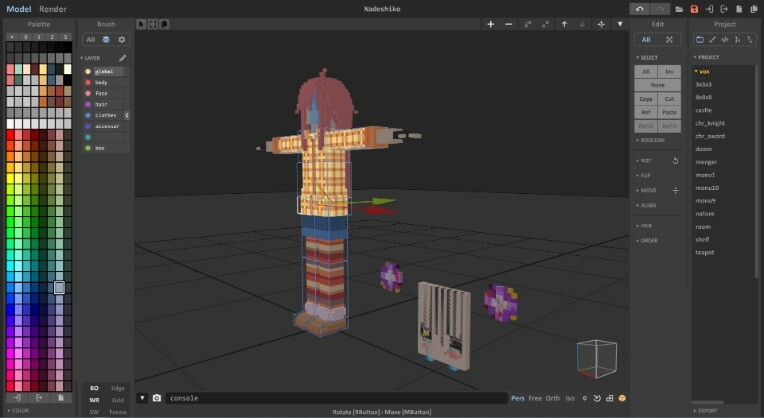
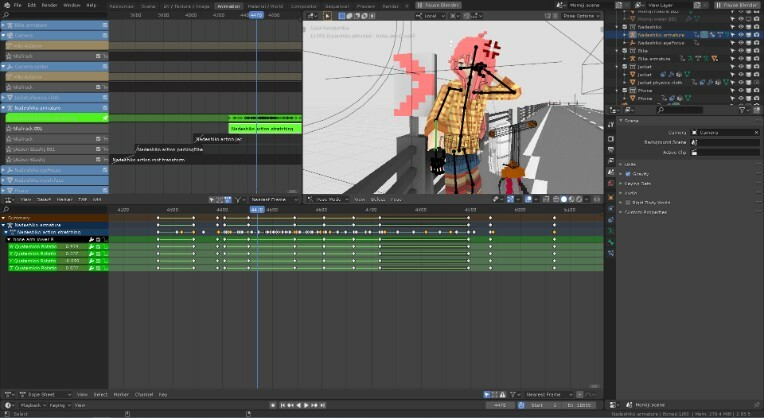
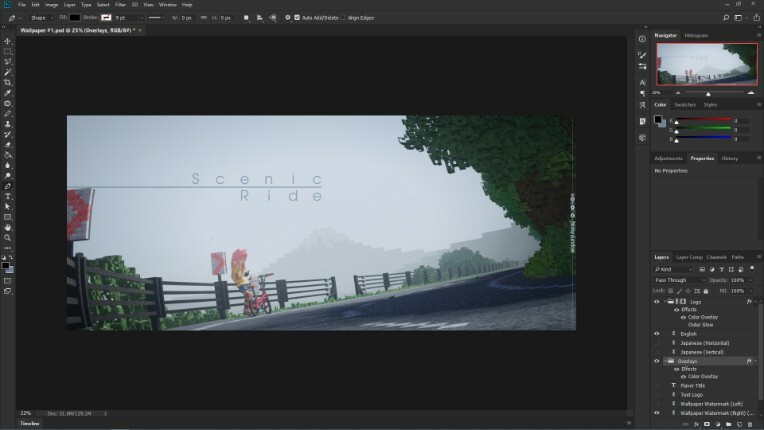
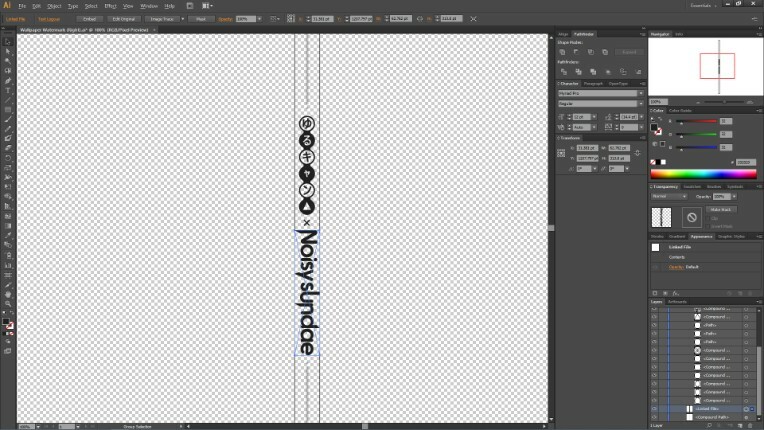
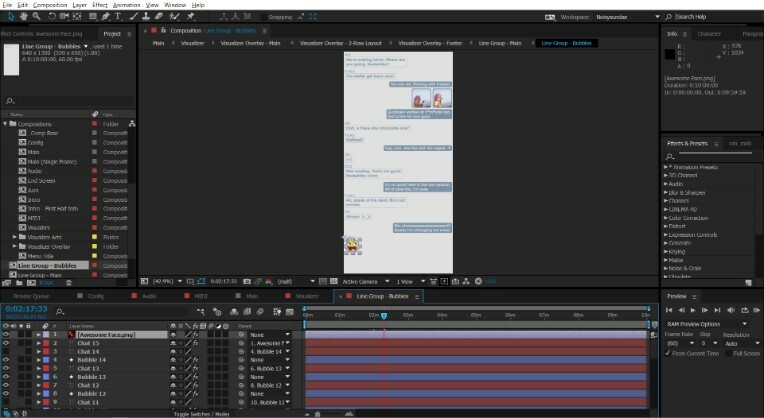

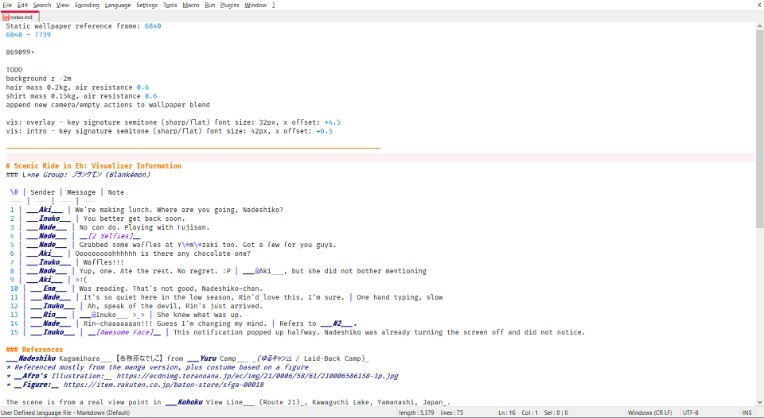
OatmealPecheneg
Notepad++ is the best notepad ever.
Noisysundae
"I say, VS Code is nicer for coding due to its debugger extensions. Notepad++ still tops performance wise, though, unless you open a very large file. I tried to open a web font in base64 CSS there once, never again. :P" — The Manager