The Remasters
This time, it is one of less popular menus back in 2015, I've No Idea What I'm Doin' in G. As a 2020 remastered menu, free extra contents (e.g. the menu in original key, a ringtone, etc.) are available in the menu description.
Renovation Progress
For the past 2 weeks, we focused on the visualizer 3's render time optimization. Back in 3.1a, the Velocity visualizer takes about 8 hours on average to render a 1-minute video (3600 frames). Now in 3.1c, it takes only 5. For anyone who have never seen it, we proudly present the Noisysundae Visualizer 3! Below is the latest 2020 remaster menu in Visualizer 3.1c.
In Adobe After Effects, the render time cut is mostly from replacing a lazily added CC Force Motion Blur on an adjustment layer, to a set of directional blur and radial blur effects (plus a bit of masking and mattes) applied on most moving elements, controlled with expressions. Also, it arguably provides better result (depending on how you use the expression) because the CC Force Motion Blur is frame-based. Here is the comparison between moving amplitude bars in 3.1a (CC Force Motion Blur) and 3.1c (Directional Blur + Set Matte).
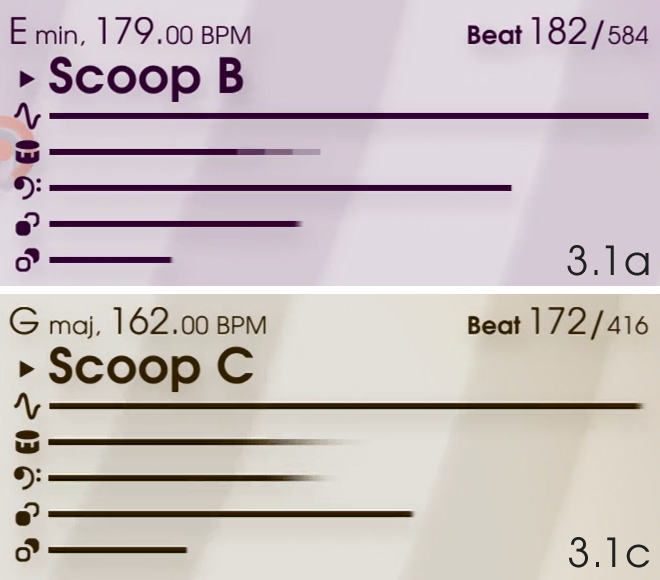
"The Noisysundae Visualizer has always been treated like a software rather than a video template due to the amount of expressions (Think Javascript's template literal...Wait, it's actually JS I've been coding. :P) put into. If you're interested, below's the changes I've made so far since 3.0. I wrote a change log for each version as a YouTube comment."
— The Manager
3.1
- Added a new default visualizer: Space Flavored
- Adjusted MIDI-related animation timing on some elements e.g. the beat pulses in the visualizer overlay. In Motivation, it was 1-2 frames too late.
- Added motion blur on the elements in the visualizer overlay.
- Changed the end screen's content list formatting and wording.
- Fixed a bug where the text at the bottom of the end screen is sometimes masked out.
3.1a
- Added a new default visualizer: Velocity Flavored
- Minor render time optimizations; This does not change anything in the final result.
- Known Issue in v. 3.1a: In the Velocity Flavored visualizer, there are still some flickering particles caused by orthographic FOV (CC Particle World). Coming up with a workaround in the next video that uses this visualizer.
3.1b
- Space Flavored: Upscaled (2x) for image rendering (promo headers, icons, etc.), added star particles, and made adjustments related to audio amplitude scaling and color palette
- From 0:05 to 0:10, The text box containing menu and flavor title is now centered if it does not take up the maximum width inside the polygon.
3.1c
- Velocity Flavored: Changed particle blending mode as a workaround of depth flickering present in the older versions.
- Velocity Flavored: Adjusted particle birth rates, amplitude scalings, and color picking hue range.
- Velocity Flavored: Added radial blur (zoom) effect on the particle group as a fake motion blur.
- Velocity Flavored: Fixed radial blur effect boundary on the spinning particles.
- 10-second Intro: menu and flavor title now also automatically, vertically centered.
- 10-second Intro: Fixed minor detail masking.
- End Screen: Fixed vertical adjustment of the end note. Back then, short end notes sat too low in the view.
- Replaced motion blur (except the intro) with expression-driven directional/radial blur, reducing render time.
- Added flavor visualizer's base property override (e.g. forcing dark mode on a Space visualizer).