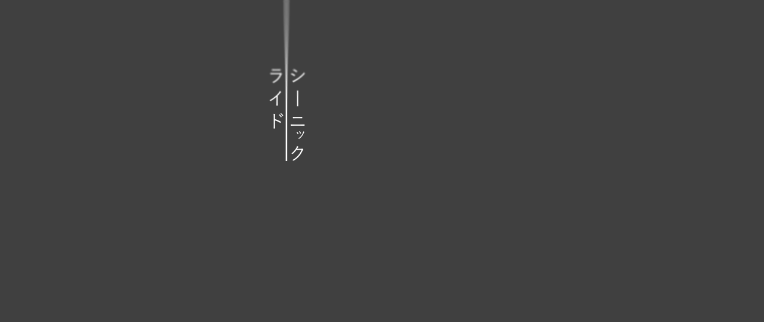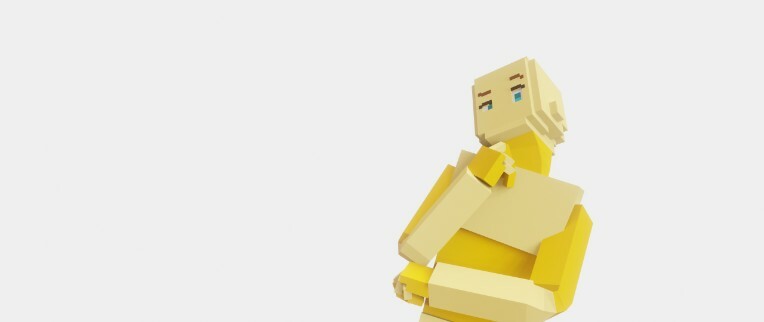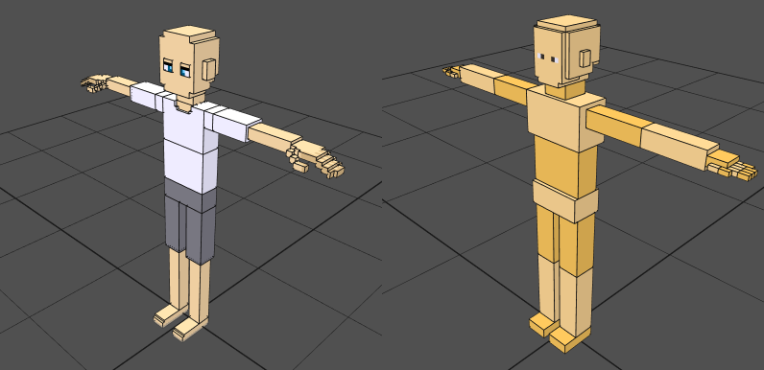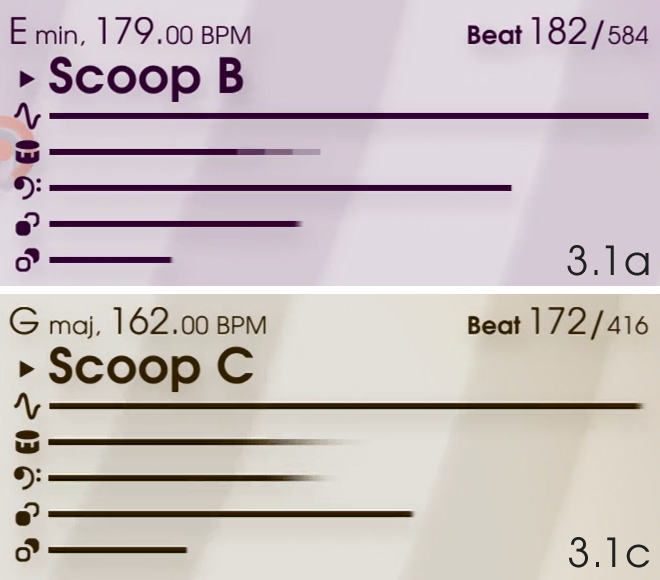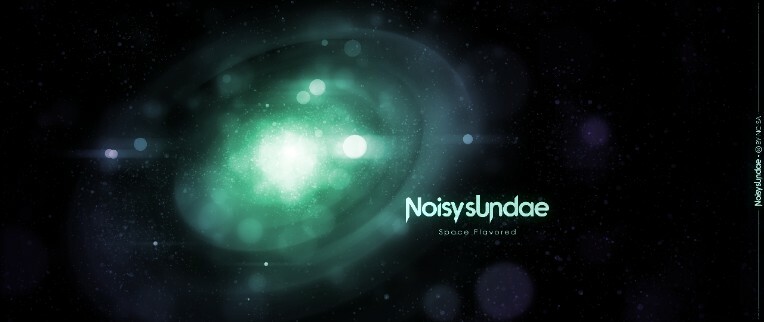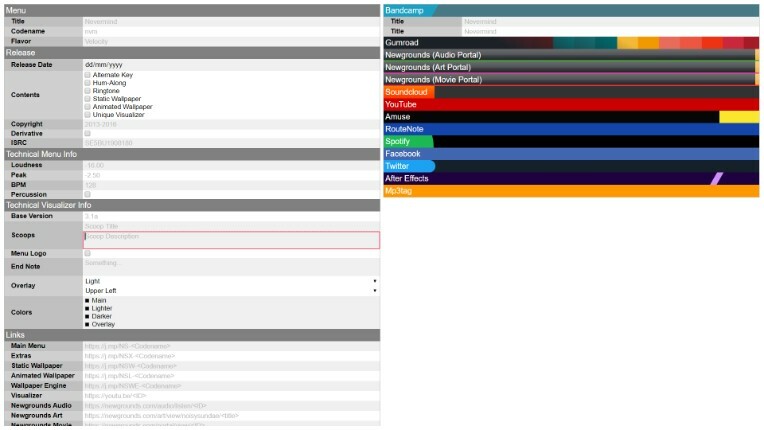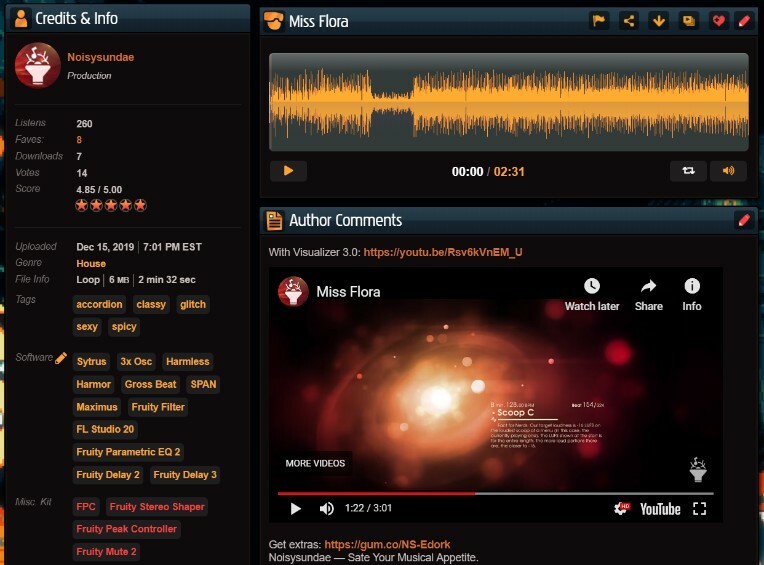The Remasters
The release of Time Attack in E marks the start of the 2019 Remasters releases. There are 14 more to go! Each of the remastered menus comes with free extra contents so be sure to check the description.
The Header & Release Schedule
The overlay in our profile header was also updated with this release. The part above the menu title now indicates the branches (platform) the menu is currently available. The branches in the OTW line are under our distributor's delivery (current distro: Amuse and RouteNote) and can take up to a few weeks after the visualizer release date. As a rule of thumb, the branches that allows us to release our menus directly are Bandcamp, Gumroad, Newgrounds, Soundloud, and YouTube.
"I omitted the c on purpose." — The Manager
Otherwise, the release schedule is very simple: If there is anything to release, it will be available on Sunday (or a holiday). This also applies to the branches in the OTW line.
Updates on Renovation
![iu_83534_4914553.jpg]()
We think everyone saw this already, but in a different color palette. It is the new artwork for the Velocity Flavored, comes with animated version as one of Noisysundae Visualizer 3.0's defaults. All existing menus' covers are updated, too. This will happen each time a new flavor artwork is introduced.
We are also going through another iteration of updating the description for all main menus, now that we found that the current placement does not look so good in the search result (almost everywhere, not just Newgrounds). We are moving the actual description to the top. In Newgrounds, since description text formatting is now supported, we are doing that too.
Regarding the Space Flavored art that is already live in the visualizer for Miss Flora, we forgot to set the base art's canvas to our standard (5120 x 2160) in After Effects and we have to upscale the art later. Plus, we still want to add a bit more details into the art.